|
|
|
|
|
|
|
|
|
|
|
|
|
|
|
|
|
|
|
|
|
|
|
|
|
|
|
|
|
|
|
|
|
|
|
|
|
|
|
|
|
The Parabuild toolbars are positioned on the right hand side of the screen. The lower toolbar contains all of the Parabuild functions.
You can move this toolbar to a different position in the display by dragging the grab bar.
The command line and status line are at the bottom of the screen. You can activate or deactivate a command in de status line by clicking once with the left mouse button. The settings for these commands can be modified using the right mouse button.
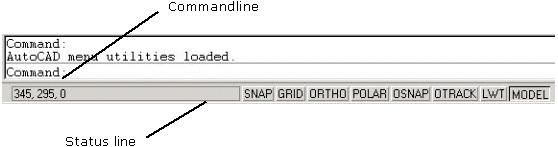
In this tutorial you will notice text in boxes, this text consists of command lines that are used with certain commands for demonstration purposes. In these boxes comments are displayed in Bold.