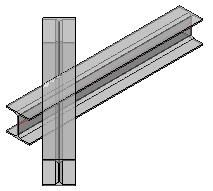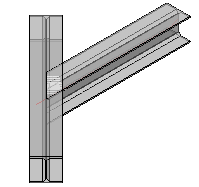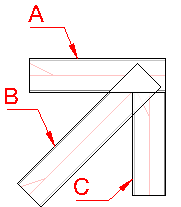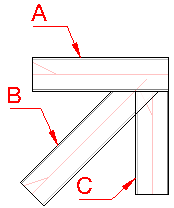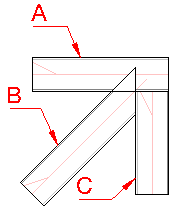Cut End against an Element (shorten and extend)
Command - PrB_PrPlCut
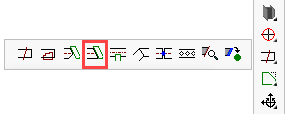
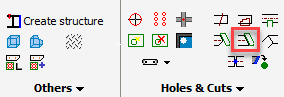
This command allows us to shorten or extend a profile against another part. The new end cut of the profile will be aligned to the other part.
On activating this command, you will be prompted to: Select the plates or beams you would like to cut.
You will be further prompted to indicate: The cutting plate or profile.
The profile or plate will immediately be cut to the main face of the cutting plate/profile.
This tool will cut against the web of I or U shapes.
If you need to cut to another face, then use the Manually select cutting plane option in the Add cut to macro tool.
|
|
The profiles before applying the cut |
The profiles after applying the cut |
This tool will shorten and extend the profile when needed. Therefore it is not possible to combine multiple end-cuts on a profile at the same end.
However, this command will automatically correct profiles that are too short :
|
|
|
The profiles before applying the cuts |
The result after cutting profile B against profile A |
The result after cutting profile B against profile C |
If you need to combine two end-cuts, then use this command first and then use the Cut against an element (shorten only) command for the second end-cut.