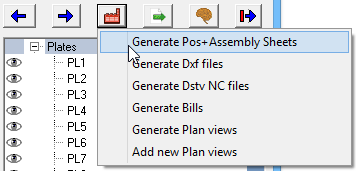
From within the sheets manager  , click on
, click on  to start the function Generate Pos+Assembly drawings.
to start the function Generate Pos+Assembly drawings.
Here you have the choice to process a part of the 3D drawing, like for example a particular phase or revision.
The phase or revision choice you make here will be permanently stored with the 2D sheet.
The number of part that will be shown on the sheet is only the number of parts counted in the phase/revision selection.
If you've changed the 3D drawing which would cause the number of parts on the sheet to change, then you can start the function Refresh views on the sheet(s) to update the bill on the sheet(s).
This dialog box also has the ability to show the sheets that were already generated. This can be useful when you are generating a large amount of sheets, and you already want to check the sheets during the generation process.
You can also store each finished sheet to a PDF file. This way you can also open and review the sheets during the generation process with the help of a PDF Reader (not available in BricsCAD).