Chamfer
Command - Prb_Chamfer


This command will work on almost all edges of plates and profiles.
It will also work on the axis of a profile if you use it on a profile with at least 2 axis line segments.
At the command line prompt:
- Enter the first distance
- Enter the second distance
- Select the first line
- Select the second line
Note that the first line will be equal to the first distance entered, the second line will be equal to the second distance that was entered.
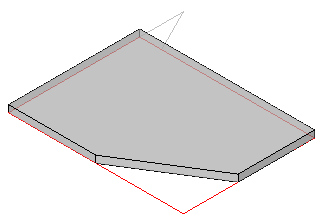
The result after applying a chamfer on a plate
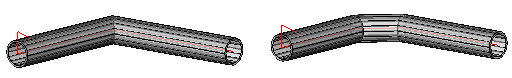
Before and after applying a chamfer on the axis of a profile
