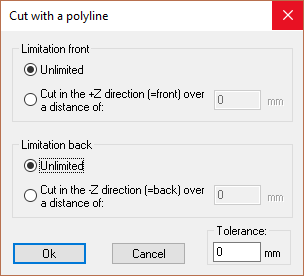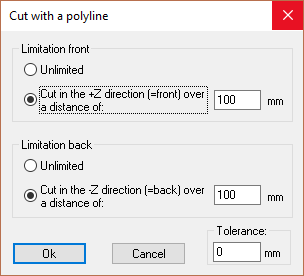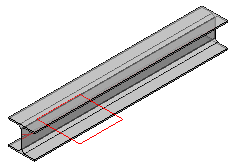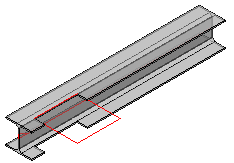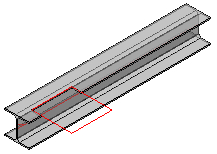Cut by a PolyLine
Command - Prb_CutByPoly
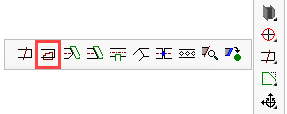
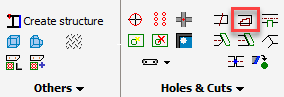
This command allows us to add internal copes to a profile or a plate.
At the command line prompt, first select the plates and/or profiles to be cut, and then press <Enter>.
You will then be prompted to indicate the PolyLine.
The PolyLine may be a Circle, a Rectangle, or a user-defined PolyLine.
The following dialog will appear where you have the option of making the cut Unlimited - which will cut through the entity entirely - or alternatively, you may prescribe the depth of the cut.
|
|
|
|
|
The PolyLine before applying the cut |
Cut result with unlimited depth |
Cut result with limited depth in Z Direction |