Default Dimensions
Default dimensions are dimensions that Parabuild draws automatically for you on the workshop drawings of plates, members and assemblies.
These are programmed dimensions based on the settings in this dialog box.
You can access this dialog from the Sheets Manager / Settings
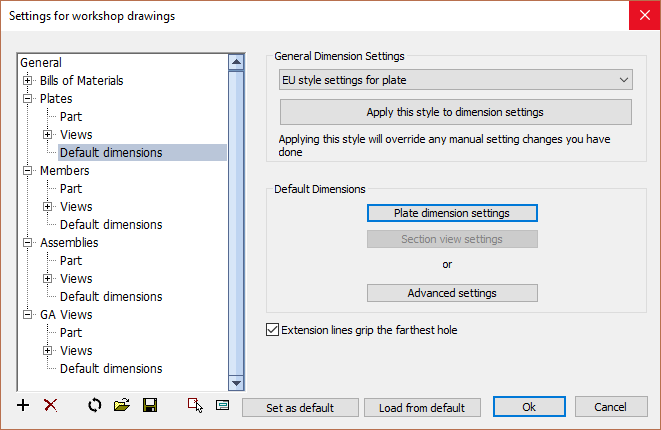
In this dialog box you can change the following options :
General dimension settings - With this option you restore all the dimension settings to a certain dimensioning-style such as EU or US. Do not use this option after you've changed other settings, otherwise your other settings will be lost.
Plate dimension settings - The settings for the dimensions on all plates. This dialog box contains instant help for each settings. (This button is only available for Plates)
Side view settings - The settings for the dimensions on all side views. This dialog box contains instant help for each settings. (This button is only available for Members and Assemblies)
Section view settings - The settings for sections and end plate views. (This button is only available for Assemblies)
Advanced settings - With difficult but advanced settings you can change the dimensions even more to your needs. The settings you changed here may get lost when you change something in one of the settings above.
