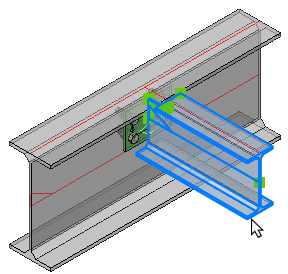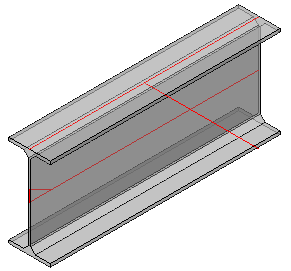Erase Objects and dep. Macros
Command - PrB_EraseObjectsAndDependentMacros
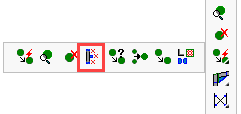

This command will not only delete the objects that you select, but it will also clean up all the macros that are attached to the objects.
Indicate the object. Here, you may select one or multiple objects.
Press <Enter> and the objects and their dependent macros will be deleted
|
|