Merge Macros
Command - PrB_MergeMacros
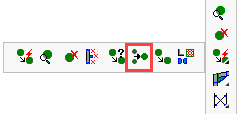
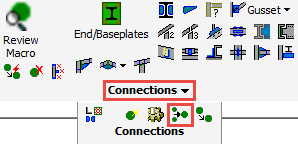
With this command you can merge two or more macros into one macro. There will be no loss of intelligence.
You will need this command if you are composing a new macro by means of combining multiple smaller components from the library.
Select the first macro, which will be preserved - followed by the second macro - press <Enter> and the macros will be merged into one.
