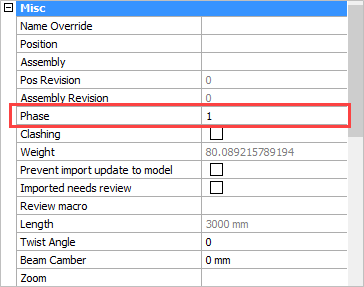Phases
Large projects may need to be divided into phases so that each phase will conform to the planning schedule.
By dividing into phases, it's possible to determine in advance which parts of the overall project need to be fabricated and delivered to site in a specified sequence.
In Parabuild, it's possible to split any project into any number of phases.
Organizing the phases
The the default phase is set at 1 - This can be adjusted in the Global Settings dialog - any adjustment made here will define the phase for all following component parts of the structure.
If for example, a structure comprises of multiple levels, with the levels to be built in succeeding phases - it will be necessary to adjust this default setting for each phase.
You can change the Phase for individual components by adjusting the Properties of objects.
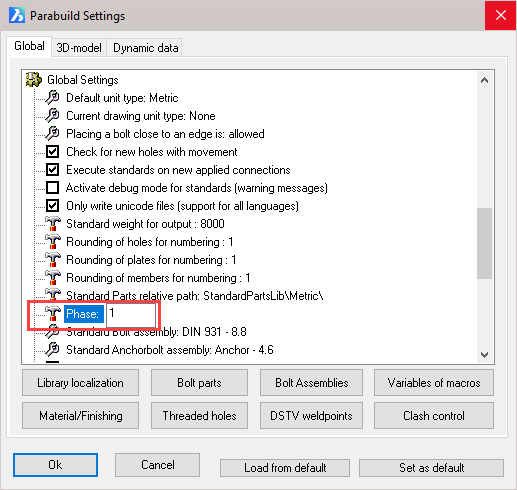
Changing the Phase in 'Properties'
To change the phase for individual parts, click on Modify > Properties from the top menu and select the member to change. Adjust the value in the dialog.