Pipe Wraparound Options
This tool will generate a wraparound of circular hollow sections. A wraparound is a foldout of the pipe on a flat 2D surface.
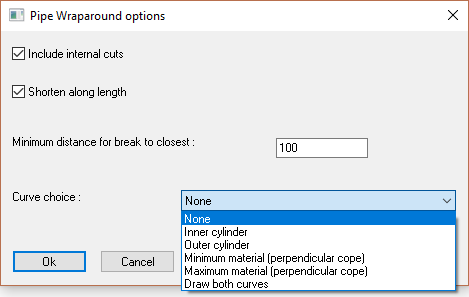
The different options in the dialog are explored below :
Include internal cuts - If disabled, only the cuts at the endings of the pipe would be processed.
Shorten along length - If enabled, the wraparound will be shortened on the straight lines, saving the space.
Minimum distance for break to closest - This relates to the shortening : It is the minimum distance that should be kept between the shortening line and the closest curves that can't be shortened.
Curve choice - Generating the wraparound of the 3D model will cause a loss of information.
We are after all exporting just 1 layer of the pipe, whereas the actual pipe in 3D consists of many layers that could be exported.
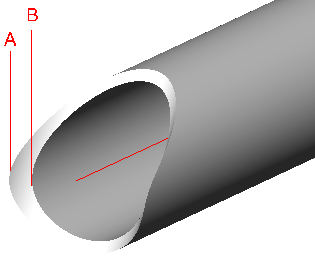
These are the available options for the curve choice :
- Inner cylinder - This is cylinder B in the illustration
- Outer cylinder -This is cylinder A in the illustration
- Minimum material - Parabuild will choose the inner or outer automatically depending on which would cut the most amount of material away. Perpendicular cutting is assumed.
- Maximum material - Parabuild will choose the inner or outer automatically depending on which would cut the least amount of material away. Perpendicular cutting is assumed.
- Draw both curves - This option will draw both the inner and the outer curves.
