Right Click on a Part number
When you right-click on a position or assembly number from within the Sheets manager  you can perform a range of actions on that part number.
you can perform a range of actions on that part number.
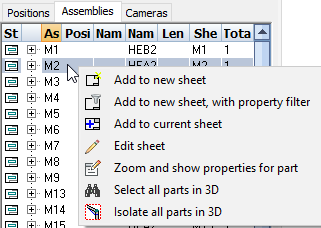
We will explain in more detail the available actions :
 Add to new sheet - The selected part number will be added to a New Sheet, with automatic dimensioning. This will function will do the same as the Generate Pos. and Assembly sheets, but it will do so only for the selected part number.
Add to new sheet - The selected part number will be added to a New Sheet, with automatic dimensioning. This will function will do the same as the Generate Pos. and Assembly sheets, but it will do so only for the selected part number.
 Add to new sheet with property filter - This will do the same as above, but it allows you to filter the number of parts on the shop drawing on : All / Phase / Revision
Add to new sheet with property filter - This will do the same as above, but it allows you to filter the number of parts on the shop drawing on : All / Phase / Revision
 Add to current sheet - This will add the selected part to the sheet that is currently active. At the time of writing, the views will not be dimensionned or annotated.
Add to current sheet - This will add the selected part to the sheet that is currently active. At the time of writing, the views will not be dimensionned or annotated.
 Edit sheet - This allows you to edit the sheet on which this part is currently drawn (if any)
Edit sheet - This allows you to edit the sheet on which this part is currently drawn (if any)
 Zoom and show properties for part - will zoom in and highlight the selected part on the model - together with the Properties window
Zoom and show properties for part - will zoom in and highlight the selected part on the model - together with the Properties window
 Select all parts in 3D - will zoom in and highlight all parts with this part number on the 3D model
Select all parts in 3D - will zoom in and highlight all parts with this part number on the 3D model
 Isolate all parts in 3D - This tool will hide all the models in 3D that are not drawn on the sheet
Isolate all parts in 3D - This tool will hide all the models in 3D that are not drawn on the sheet
