Volumes -> Axes
Command : PrB_HideObjects
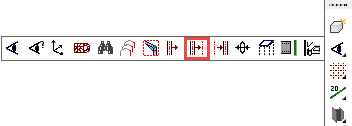
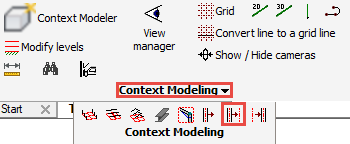
This command allows you to hide a selection of objects, if they obstruct the view.
At the command prompt, select the entities you wish to hide, then press <Enter>.
All objects except those selected will be hidden, however, the axes of profiles and plates remain visible
To restore the model - select View manager > Restore visibility of all items
