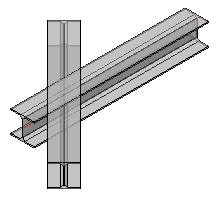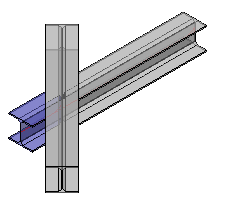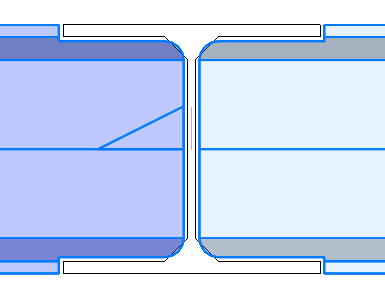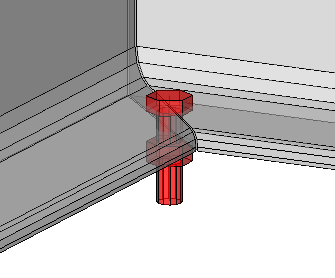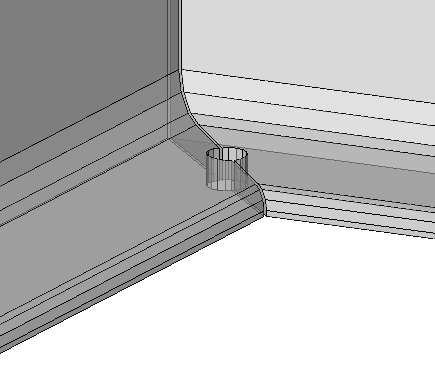Cut out against a profle
Command - PrB_CutInProfile
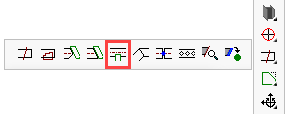
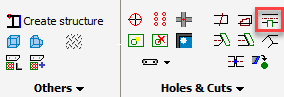
This command will draw a cut that matches the contours of the entity determining the cut.
The tool will ask for an offset value at the command line prompt. This value represents the clearance between the cut entity and the profile that determines the cut.
If the plate or beam passes through the entity that determines the cut, the plate or beam will be split up into 2 parts and both parts will be cut against the determining part.
|
|
|
|
This tool will also accept a bolt for the cut definition
A practical use case for this is when a part of a hole needs to be drawn on a miter.
The Parabuild bolt/hole tools refuse to draw a part of a hole like this.
But with this cutting tool we can still draw this :
|
|
A bolt drawn in the middle of a miter. |
By selecting the bolt as defining object, we can draw 2 half holes in the channels. |