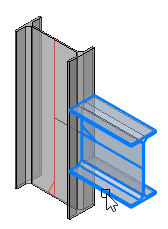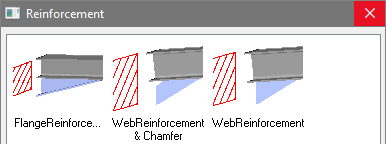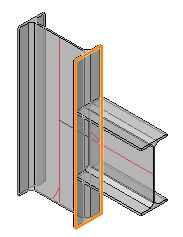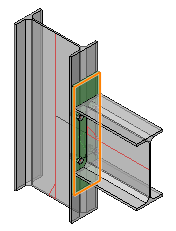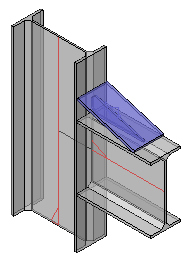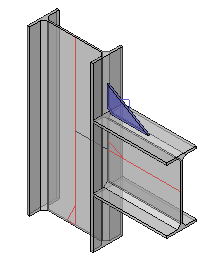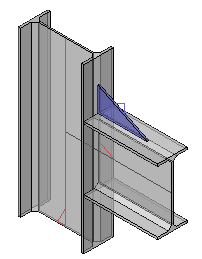Flange Stiffeners
Command -
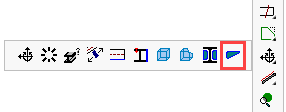

This command allows us to add Flange Stiffeners to a profile.
Activating this command, you will be prompted to select the profile to which the stiffeners are to be added. This may be either a beam or column.
After selection, the following dialog will open offering the following options:
|
|
Selecting the profile |
Note! Selecting the top of the beam will place the stiffener above the top flange - likewise, selecting the bottom of the beam will place the stiffener under the bottom flange.
After making the selection, you will be prompted to Select a plane. This plane will determine the face to which the selected member will be stiffened.
This may be the flange or web of a profile or plate:
|
|
Selecting a plane of a profile |
Selecting a plane of a plate |
The default stiffener will be drawn :
|
|
|
Flange Reinforcement |
Web Reinforcement with Chamfer |
Web Reinforcement |