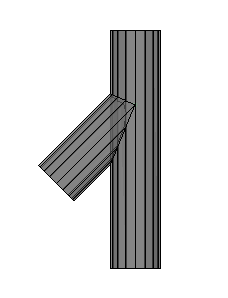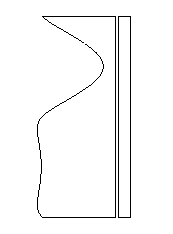Generate WrapAround for Pipes
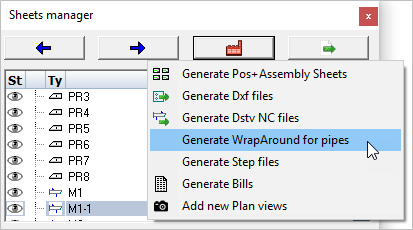
This tool allows you to generate WrapAround details in DXF format for pipes and circular hollow sections.
On activating the command the following dialog will appear :
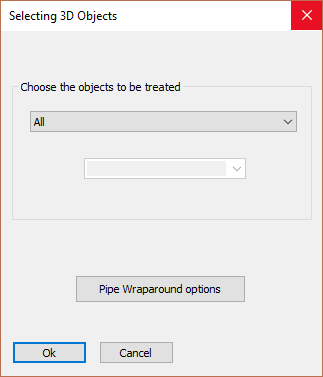
It allows us to filter the objects to be treated on :
- All - will generate WrapAround DXF files for all elements in the 3D model
- Selection - will prompt you to select the required objects
- Phase - where you will need to enter the project phase
- Revision - where you will need to enter the required revision
In the same dialog it is also possible to directly change the Pipe WrapAround options
|
|
Example of a 3D model |
The resulting wraparound generated by this tool |