Assembly / Single Object Selection
Command : Prb_AssemblySelection
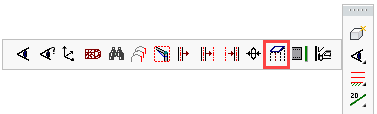

This command functions like a ‘switch’. Every time you click on it the assembly selection is turned on or off.
All components of one assembly are grouped together. If you turn off assembly selection, then you can for example move a welded plate without moving all of its assembly members at the same time. The groups will always stay intact, i.e. when you turn assembly selection back on all components of that mark will ‘stick together again’.
To make things clear: assembly selection only changes something about the way in which elements are selected while drawing, not which element is welded against which. So the welding data remains intact after the assembly selection has been turned on or off.
