Modify Surface Treatment
Command - PrB_ModifySurfaceTreatment

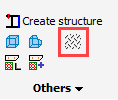
This command allows you to apply surface treatment to any surface of a profile or plate.
This treatment will influence the numbering, so if the treatment of all the surfaces are not the same then the parts will get a different pos/mark number.
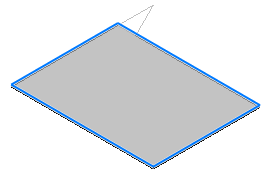
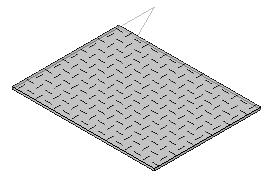
Before and after applying a surface treatment
The following dialog allows you to change some properties of the treatment :
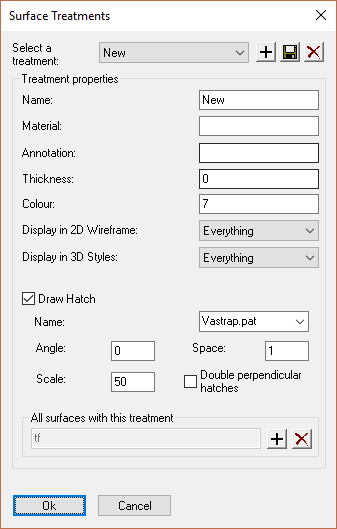
Some example values for a treatment could be :
- Name : Galvanizing
- Material : Zinc
- Annotation : Galv.
- Thickness : 0
- Color : 7 (index number of the color)
- Display in 2D wireframe/3D Styles : Display of the treatment can be limited per display style
- Activating the Draw Hatch checkbox will enable you to select a hatch pattern from the drop-down which will be drawn onto the surface of the plate or profile
- The Hatch Angle, Scale, and Spacing all refer to the display style of the hatch
- All surfaces with this treatment : Use this to assign the treatment to more than 1 surface, or to remove the treatment from a surface
