Command : S3d_LineCut
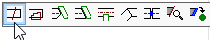
The following dialog window will be displayed after starting the command.
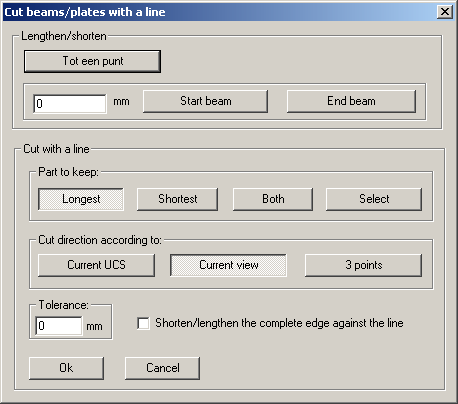
Shorten/Lengthen:
First you enter the distance to be shortened or extended, then you choose from To Point, Begin beam and End beam.
When you select To point, you have to set the reference point and the beam will be cut to that point.
Start beam will shorten/lengthen the beam in function of the value you entered at the origin of the beam (this is the side where the little triangle is drawn).
End beam does the same as Begin beam but at the opposite end of the beam.
Cut using a line:
There are several possibilities:
Part to be kept: Longest, Shortest or Both. Longest and Shortest are self explanatory. Both means that Parabuild makes two beams out of the original beam.
Orientation cutting plane:
• Current UCS: Cut along the current work plane (UCS).
• Current view: Cut according to the current view.
• 3 points. You are requested to set/select 3 points. The cut will be according to the plane defined by these points.
Tolerance: You can also set the tolerance.
Shorten/lengthen the entire edge against the line:
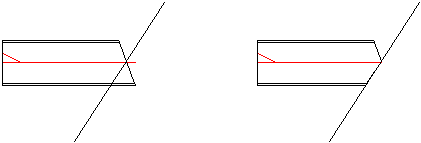
An example of cutting with a line using the setting Complete edge off.
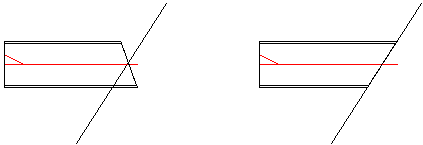
An example of cutting with a line using the setting Complete edge on.
It will be noticed that when the setting Complete edge is off, any existing cuts remain. When the setting is on, the complete end is cut off up to the line and any existing cuts are erased. This setting does not have any influence on plates as plates do not have an end.