Calculate all Macros
Command - PrB_Evaluate

This command recalculates all macros that were modified in the entire drawing (geometrical rules added, element position changed,…)
You will need this command while you are creating geometrical rules.
After you have created or adapted a geometrical rule, in general the macro will not be automatically recalculated.
The automatic calculation of macros can be suspended by the Set Macro as Current command and the Edit Macro dialog box.
This is useful because this way you can recalculate the macros only after a large part or all geometrical rules of an element were created.
If an element was not defined entirely with geometrical rules, then you leave some variables to the computer concerning the placement/size of an element.
It is the current placement of the elements that the computer will try to preserve (as far as possible).
It can however happen that when your elements were not defined entirely and you recalculate, that something unexpected happens with your element (ex. the element is placed some meters further away so that it disappears from your screen).
For this reason it is useful that you decide yourself when the elements should be calculated, and if necessary make the calculation undone with UNDO so that your elements move back to their original location.
We explain this problem a bit more closely by means of a concrete example:
In this example we have a plate next to a profile.
The profile is fixed (we do not adapt). The plate is flexible (move + adapt).
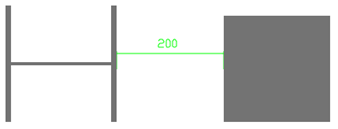
In this image, only one geometric rule was added - the dimension between the plate and profile
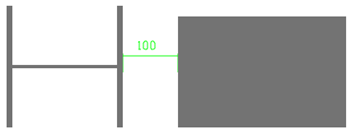
In this image, the value of the dimension was changed and the macro was recalculated. But as the plate itself was not defined, the solution was left undetermined, which means either the plate could be moved, or in this instance, made longer.
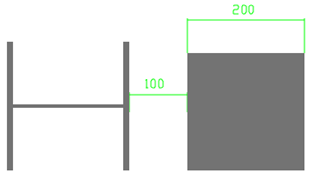
The solution: define the plate.
Pay attention that it is also possible that the plate in this example could move in altitude or along the profile. It did not happen in this case because the computer tries to preserve the original placement. This system will not work in every situation the way you expect it to. You cannot count on Parabuild always preserving the correct placement.
This calculation command in combination with one UNDO command is a skillful manner to test your solution while you are placing geometrical rules.
Take care that the elements in your macros were entirely defined!
