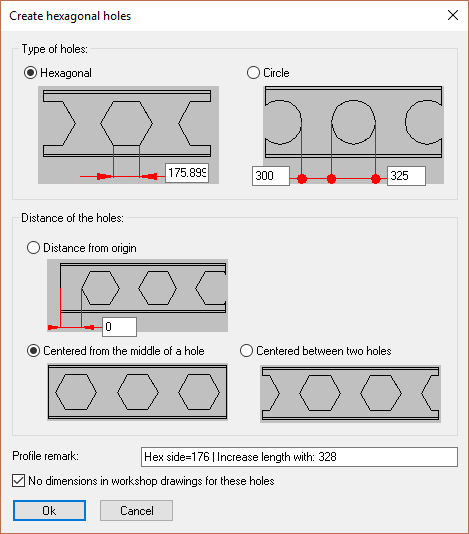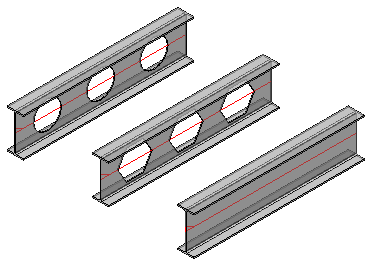Hex Holes (Castellated)
Command - PrB_Hex
This command will draw a range of hexagonal holes over the length of a beam.
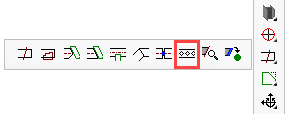
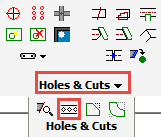
This command will create a Castellated or Cellular profile from a standard I section beam. Select the profile you wish to cut to open the following dialog
Here you have a choice of creating hexagonal holes to form a Castellated beam, or circular holes to create a Cellular beam
The options provided in the dialog are fairy straightforward - The spacing of the holes may be set from the ends, one hole centered on the center-line of the beam, or spaced equally about the center-line of the beam.
You also have the option of displaying the dimensions of the holes on the workshop drawings.