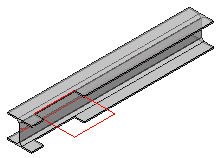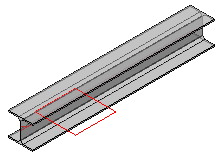Edit a Profile's Cuts
Command - Prb_EditProfCuts
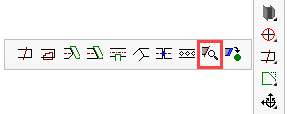
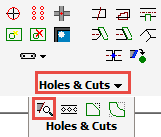
This command allows you to Edit / Remove a cut
Select the profile to be edited and press <Enter> - the following dialog will appear
The cut(s) applied to the profile are indicated in the window - selecting one and pressing the X button will remove the cut.
Checking the Preserve cut representations checkbox will leave the original line or PolyLine upon which the cut was originally determined.
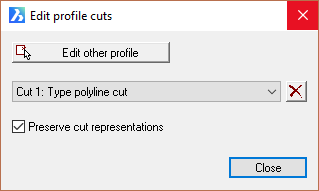
|
|
Original Cut |
Cut was removed but cut polyline was preserved |