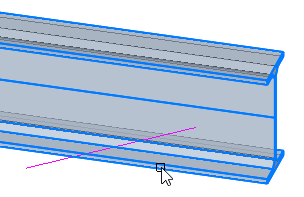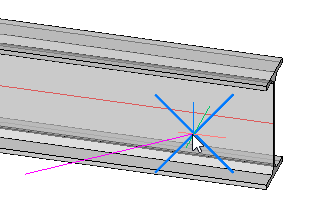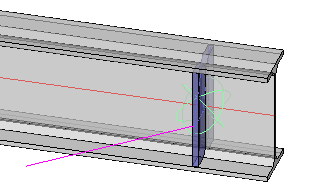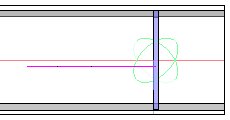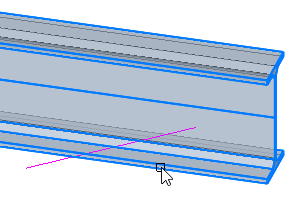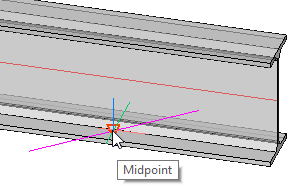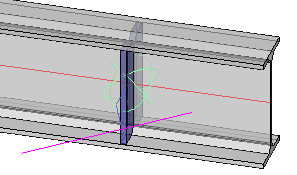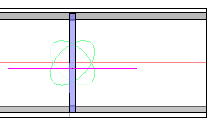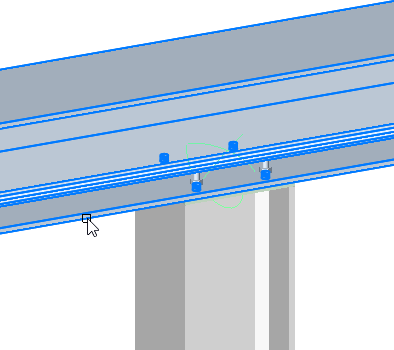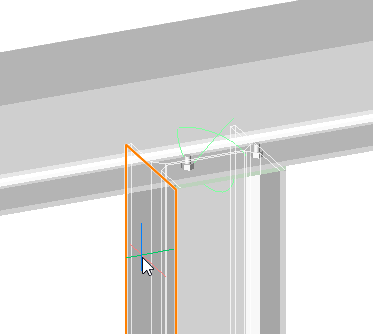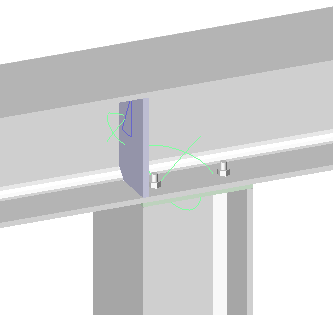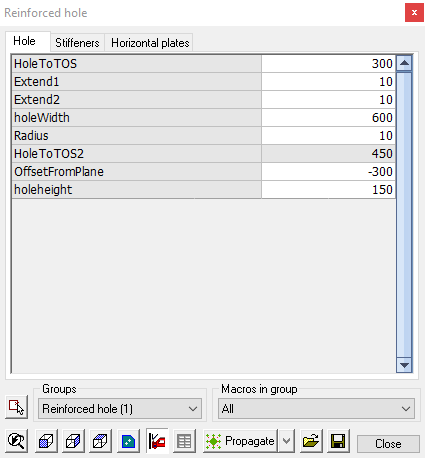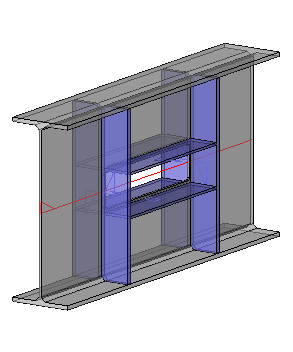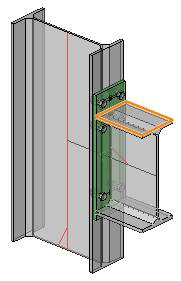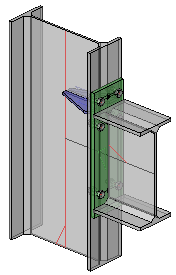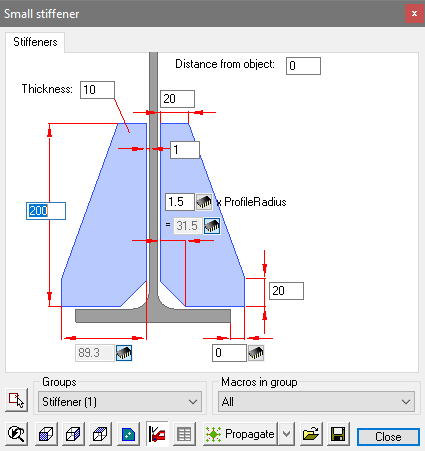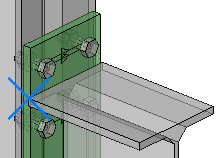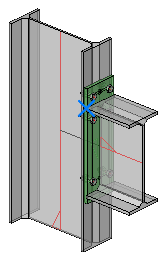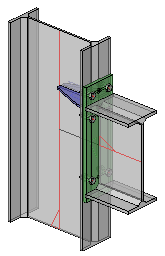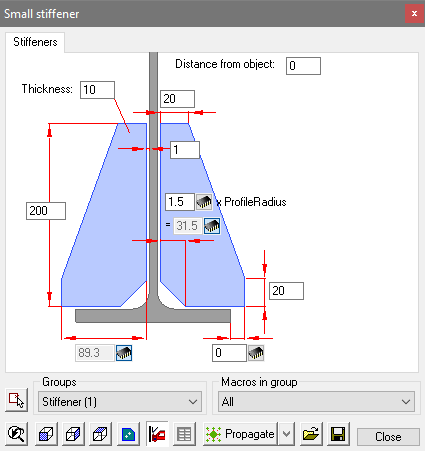Web Stiffeners
Command -
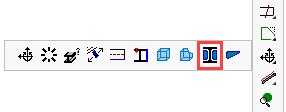

This command will add web stiffeners to any I or C channel section profile
After starting this command you will be prompted to select the profile to which the stiffeners are to be added.
After this selection, a dialog will open offering the following options:
Stiffeners with fillets to point
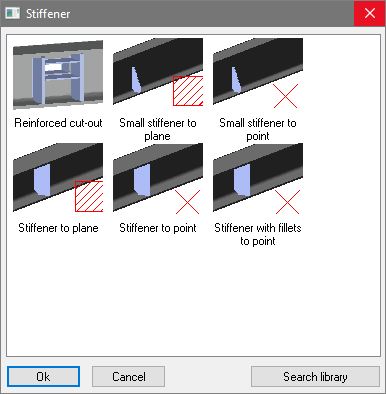
For many stiffeners there are 2 variants, to point or to plane.
We will explain the difference here :
To point
When you choose this method, Parabuild will prompt you to select a point sub-geometry.
However by pressing <Enter> instead of selecting the point, you will be able to select a coordinate using the Object Snap tools.
The point on the axis of the profile that is closest to your selected point will determine the position of the new stiffeners.
An example of using the point sub-geometry :
|
|
|
Selecting the profile that needs a stiffener attached to it |
Selecting an endpoint of a line. We could select any point of any profile, plate, structure, volume, line, or polyline. |
The end result, showing that the stiffener is positioned at the end of the line |
An example of using the point coordinates :
|
|
|
Selecting the profile that needs a stiffener attached to it |
After pressing <Enter> for not wanting to select a sub geometry : Selecting the midpoint of the line with the help of Object Snapping. This is just an example. We could snap to any point on any object. This can be a point on an object unknown to Parabuild such as 3D Solids or 3rd party software objects. |
The end result, showing that the new stiffener is positioned in the middle of the line |
To plane
When you choose this method, Parabuild will prompt you to select a planar surface sub-geometry.
The intersection of the selected surface with the point on the axis of the profile will determine the position of the new stiffeners.
The selected surface should not be parallel to the selected profile because otherwise, an intersection cannot be found.
A practical example of using the planar surface method :
|
|
|
Selecting the profile that needs a stiffener attached to it |
Selecting a surface of another object. The selected surface is highlighted on screen. We could select any planar surface of any profile, plate, structure, or volume. |
The end result |
Reinforced cut-out
This macro only exists with the to plane method.
|
|
This edit dialog has 3 tabs:
Hole - where you can edit the size and position of the hole
Stiffeners - where you can edit the size and thickness of the vertical stiffeners
Horizontal plates - where you can edit the size and offsets of the plates
Small stiffeners to plane
The stiffener will be placed adjacent to the plane of an incoming column or beam.
The stiffeners are placed on each side of the profile's web, with the top of the plate in-line with the selected plane.
Here, the top flange of the incoming beam was selected :
|
|
|
Select a Plane |
Stiffener placed |
The macro edit dialog |
If the stiffener is to be placed at the bottom flange of the incoming beam, it may be necessary to adjust the Distance from object variable by the thickness of the plate. This will ensure the bottom of the plate is in-line with the plane of the bottom flange.
Small stiffeners to point
The stiffener will be placed adjacent to the point of an incoming column or beam
The stiffeners are placed on each side of the profile's web, with the top of the plate in-line with the selected plane.
Here, the top flange of the incoming beam was selected :
|
|
|
Select a Point |
Stiffener placed |
The macro edit dialog |
If the stiffener is to be placed at the bottom flange of the incoming beam, it may be necessary to adjust the Distance from object variable by the thickness of the plate. This will ensure the bottom of the plate is in-line with the plane of the bottom flange.
Stiffeners to plane
This works exactly the same as Small stiffeners to plane, except a full-depth stiffener is drawn
Stiffeners to point
This works exactly the same as Small stiffeners to point, except a full-depth stiffener is drawn
Stiffeners with fillets to point
This works exactly the same as Small stiffeners to point, except a full-depth stiffener with fillets is drawn