Modify Axis of Profile
Command - PrB_EditProfPath

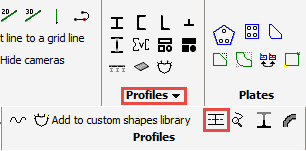
This command can be used to add to or remove bends from the axis of a profile.
Add a new vertex
In order to add a new bend to the profile, one must first select the red axis of the profile.
After that, the location of the new vertex is requested.
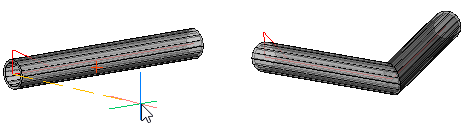
This is the profile before and after adding a new vertex to the axis
Remove a vertex
Select the profile close to the 'bend' in order to remove the vertex at that location.
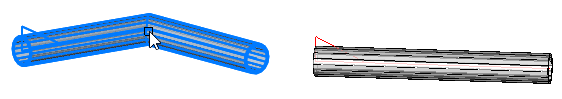
This is the profile before and after removing a vertex from the axis
