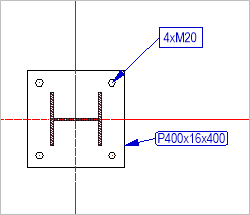Part Name
Command - (Prb_TagGroup "Part name")
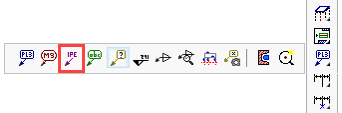
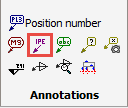
This command will draw a part name tag or a bolt tag.
The annotations are meant to show additional information about a part on the 2D sheet.
After activating this command, you should first select the part to be annotated.
After that, the tag will attach itself to the mouse pointer : select a position and right click.
The appearance of the annotation can be adjusted by referring to Annotation Styles.