Erase Position or Assembly history
Command - PrB_PosEraseHistoryBlocks and PrB_MarkEraseHistoryBlocks
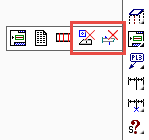
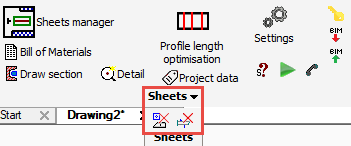
These commands will erase either the position (single part) or the assembly history block.
The history blocks are automatically filled in by Parabuild with 3D models whenever single part or assembly drawings are generated.
These 3D models are the basis of each shop drawing. It is essentially a backup copy of the part or assembly number, to which the views on the shop drawings are linked to.
This allows Parabuild to keep the shop drawing intact, even when you have deleted the particular parts in the 3D model.
When you delete the part(s) in a history block, the shop drawings that were linked to those parts will break and need to be deleted.
These commands can or should be used in the following cases :
- When you want to reduce the drawing's size (the effect is minimal unless you have generated and modified parts a lot in the drawing)
- When you did a weld change that does not trigger an assembly number change.
Such a change is for example changing the main part of the assembly, or changing the End-Plate state of one of the sub parts. - After using the Main view override property on a part that already had a shop drawing at one time
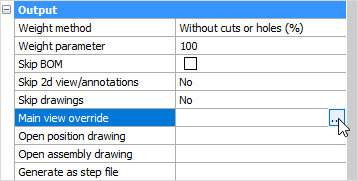
The history blocks can also be reviewed with the command PrB_ShowHistoryBlocks
