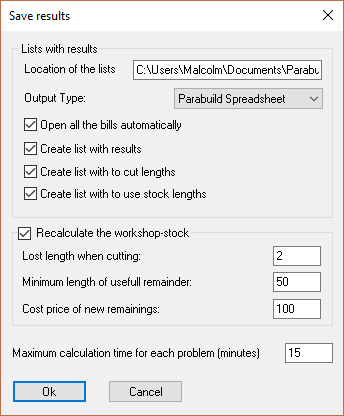Profile Length Optimization
Command - PrB_Opt
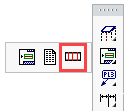
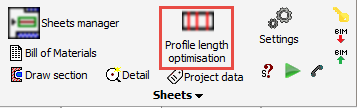
This command can search an efficient method for you to cut the required profile lengths from the available stock in order to waste as minimum material as possible.
First, it is required to input the required profile lengths and the available stock. To do this you have to fill the first 2 dialog boxes.
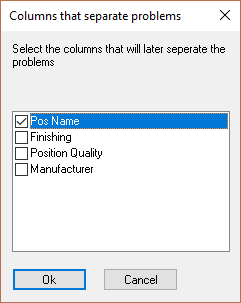
In the second dialog box you have to enter the lengths to cut and the stock for each problem. What is a problem? Each type of profile is a problem, for example HEA200. The problems are automatically retrieved from the drawing and entered into this dialog box using the properties you enabled in the first dialog box.
Also the lengths to cut are automatically retrieved from the drawing and entered into this dialog.
Of course you can always add, remove or adjust problems, lengths to cut and stock.
There are two types of stocks: 'Workshop stock' and 'To buy stock'. They are split apart so we can later easily renew the workshop stock: Removing used lengths and adding new remainder lengths. You can automatically load the most recently saved stocks with the button 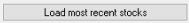 at the bottom right! The command will then search and load the newest workshop stock (.shp) and the newest to buy stock (.buy) for each problem. The location being searched is as follows:
at the bottom right! The command will then search and load the newest workshop stock (.shp) and the newest to buy stock (.buy) for each problem. The location being searched is as follows:
"x:\Parabuild\Pb_Lib\Cutting Stock\HEA200\... "
x:\Parabuild\Pb_Lib\ is the location of the library; this location can differ depending on your installation. The last directory HEA200 is the name of the problem.
The field 'Cost' for stocks is the price ratio of the length. Later while calculating efficient combinations these prices will be taken into account. Lengths that have a lower cost will be used more quickly than the expensive. This means the to buy lengths should always have a higher cost ratio than the shop lengths. The cost ratio difference depends on how fast you want to get rid of the stock.
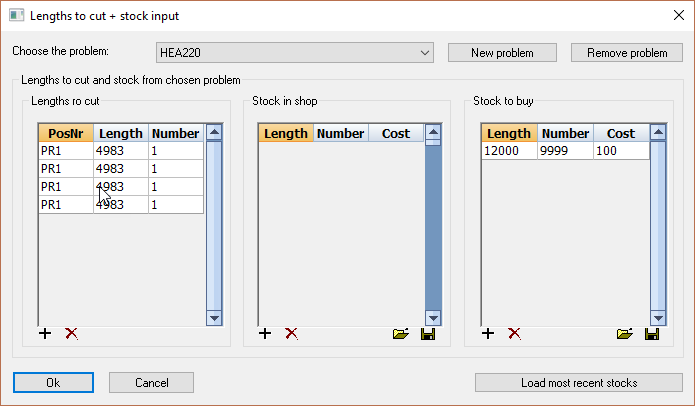
The third dialog box is meant for saving the end results. You have to enter the location where the lists with results have to be saved, and also which type of lists you want.
Also in this dialog box you can choose whether the workshop stock should be renewed. If you enable this feature, you will get another dialog box after calculation that shows you the updated workshop stock for each problem. The used lengths will be removed. The new remainder lengths will be added. That last dialog box can also save all the generated workshop stocks in the following location:
x:\Parabuild\Pb_Lib\Cutting Stock\HEA200\Stock1.shp
The directory HEA200 is the name of the problem. The file Stock1.shp will become Stock2.shp should the first already exist, or Stock3.shp should it already exist too.