Propagate
This tool is accessible from within the Review Macro :

Propagate is much more than a 'copy' command.
This tool will automatically copy a macro to all similar geometric locations in the drawing, which can potentially save you a lot of time.
This will work for all connections including, haunches, apex, splices, base-plates, bracings etc.
It will thus work on all macros that have 1 or more profiles as basis.
Other macros that have other bases (points, lines, ...) such as stairs, some railings, an entire portal frame, a staircase ... are not supported by propagate.
After the connection has been 'Propagated' the Review Macro will appear. At this point the connection macro may be edited which will be reflected on all propagated macros.
Each propagated connection is a unique copy though : you can apply changes to them individually using the Review Macro.
The available Propagate actions
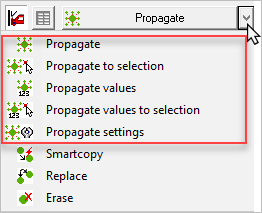
 This will copy all macros to matching profiles in the entire drawing.
This will copy all macros to matching profiles in the entire drawing.
 This works the same as the normal propagate, but it will only propagate to a selection of profiles, instead of the entire drawing.
This works the same as the normal propagate, but it will only propagate to a selection of profiles, instead of the entire drawing.
 This tool will not propagate any geometry. Instead it will only propagate the sizes of the macro that is currently being edited. The sizes will be copied to the macros of the same type, and with roughly the same geometry.
This tool will not propagate any geometry. Instead it will only propagate the sizes of the macro that is currently being edited. The sizes will be copied to the macros of the same type, and with roughly the same geometry.
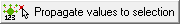 Works the same as the Propagate values, but it will only propagate to a selection of profiles, instead of the entire drawing.
Works the same as the Propagate values, but it will only propagate to a selection of profiles, instead of the entire drawing.
 This will open the Propagate options dialog. With these options, it is possible to influence the behavior of the propagate tools :
This will open the Propagate options dialog. With these options, it is possible to influence the behavior of the propagate tools :
This is a detailed explanation of all of the options for propagate :
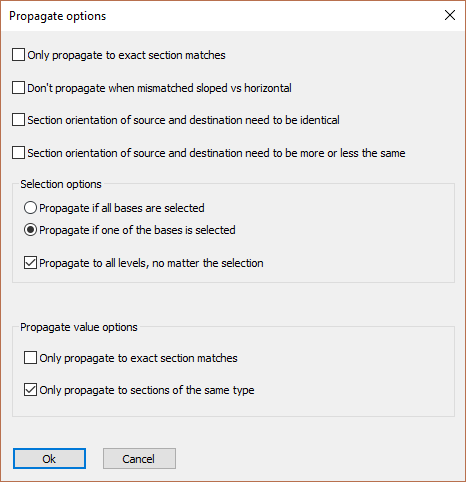
Only propagate to exact section matches - When this option is activated, the source and destination profiles need to have the exact same section sizes.
For example, when the source profile is an IPE200, and the destination profile is an IPE300, then the propagate will never happen.
When the option is disabled, the connection will be copied regardless of the difference in sizes between all the source and the destination profiles.
Don't propagate when mismatched sloped vs horizontal - When this is activated, and the source profile(s) axis is/are sloped, and the destination profile(s) are not, then the propagate will never happen (and vice versa).
Section orientation of source and destination need to be identical - When this is activated, then the source and destination profile's section(s) need to have the same rotation relative to each other.
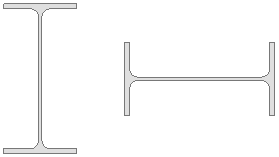
An example of 2 sections that are rotated relative to each other
Section orientation of source and destination need to be more or less the same - This is the same as the previous option, but some more tolerance in orientation is allowed.
Selection options - These options only apply when the Propagate (values) to selection action was performed
Propagate if all bases are selected - The bases are referring to the base profiles of the macro. This may be 1 or more profiles, and it is the profile(s) that were selected when inserting the macro from the library.
When this option is activated, and the to be propagated macro has 2 base profiles, then both the 2 destination profiles need to be selected.
Propagate if one base is selected - When this option is deactivated, then just 1 destination profile needs to be selected for the propagate to continue, regardless of the amount of base profiles the macro has.
Propagate to all levels, no matter the selection - When this is activated, you will have to select the destination base profiles on 1 level only.
The propagate will happen on all equivalent destination profiles on all levels (equivalent to the destination profile that you selected on 1 level).
Propagate value options - These options only apply when the Propagate values (to selection) action was performed
Only propagate to exact section matches - When this option is activated, the source and destination profiles need to have the exact same section sizes.
For example, when the source profile is an IPE200, and the destination profile is an IPE300, then the propagate will never happen.
Only propagate to sections of the same type - When this option is activated, the source and destination profiles need to have the exact same section types.
For example, when the source profile is an IPE200, and the destination profile is an HEA300, then the propagate will never happen.
