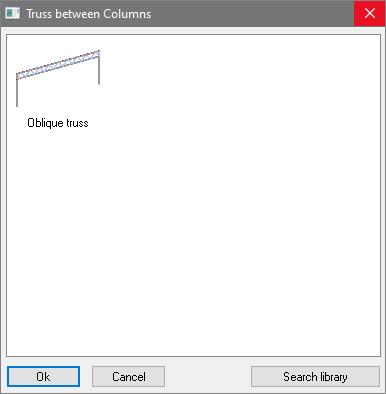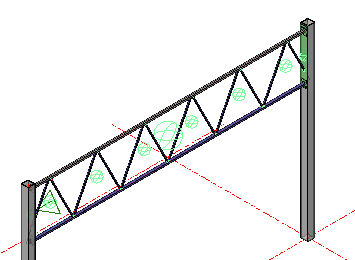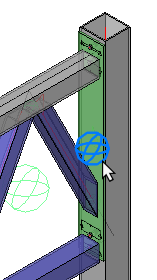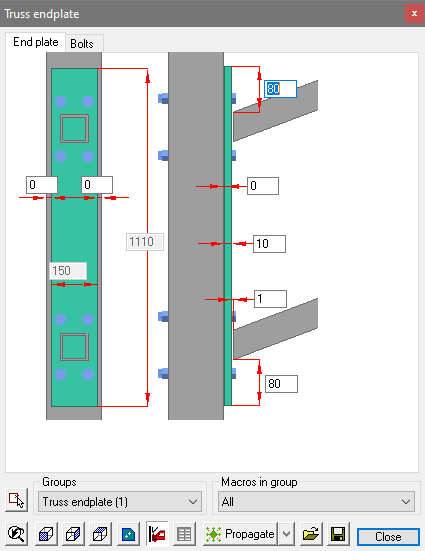Truss between Columns
Command -
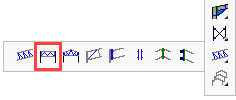
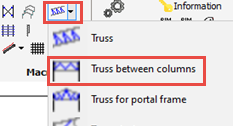
This command will draw a truss between square or rectangular hollow section columns.
This command will first prompt for the columns. When prompted to select the coordinate system, press <Enter>.
For now there is just 1 type of truss implemented in this tool :
|
|
For more information about the truss dialog box's options, see the Truss topic.
The truss is made up of a number of macros, each of which may be edited individually. Activate the Review macro command and indicate the green sphere of the chosen macro.
Example: To edit the end plate, select the macro sphere, press <Enter> or right-click the mouse button to open the macro edit dialog
|
|