Beam between Columns
Command - PrB_BeamBetweenCol
Draws a beam between 2 columns.

On activating this command, the Add a beam dialog will appear prompting you to select the profile to be drawn, together with the level for the new beam. If levels have already been established, they will be reflected here, additionally, you have the opportunity to create new levels.
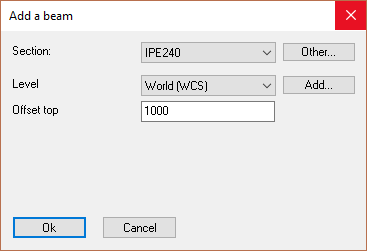
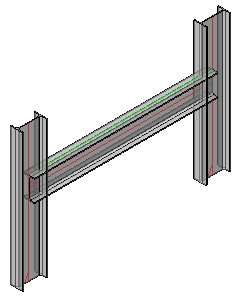
You will be prompted to Select the first column, followed by the second column.
Then press <Enter> and the beam will be drawn at the selected level or offset constrained between the two columns. Moving or adjusting the columns will automatically adjust the beam.
The beams cannot move independently of the columns, unless if the profile is disconnected from the macro.
