Document generation Settings
Command - Prb_Sheets
The settings dialog can be accessed form the Sheets Manager / Settings button
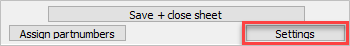
In the dialog box, the list on the left is divided into 6 main headings:
- General - Where you can change the sheet format and scale, organize the columns for the bills of material, and edit the settings for DXF and DSTV files
- Bills of material - Where you can create or erase a new bill, determine a folder where the bill will be stored and retrieved, and change the name and settings.
- The remaining headings: Plates / Members / Assemblies / and GA Views share the same settings format and dialogs and are dealt with collectively. Each heading has 3 items: Part / Views / Default dimensions
Selecting one of the 6 headings from the list will display different options in the right of the dialog
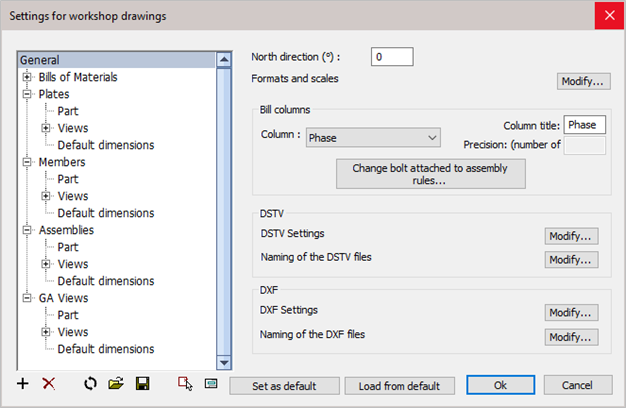
At the bottom of the dialog, we have a few controls that need some explanation :
 This will create a new group. A group could be for example a truss or a stair. A new group should only be created if you need to be able to change all of the object type's output settings.
This will create a new group. A group could be for example a truss or a stair. A new group should only be created if you need to be able to change all of the object type's output settings.
 This will erase a group. The four default groups can't be erased.
This will erase a group. The four default groups can't be erased.
 This will remove all of the changes done in the current dialog, and revert all of the options to the default 'out of the box' settings. This will not erase settings that have been stored to file.
This will remove all of the changes done in the current dialog, and revert all of the options to the default 'out of the box' settings. This will not erase settings that have been stored to file.
 With this button you can load a settings file that has been stored previously. All of the settings on this dialog box and their sub-dialogs are stored in this file.
With this button you can load a settings file that has been stored previously. All of the settings on this dialog box and their sub-dialogs are stored in this file.
These files are stored in the folder : \Parabuild\Pb_Lib\Workshop Drawings\Settings\
 With this button you can save all of the settings on this dialog box and their sub-dialogs into a file.
With this button you can save all of the settings on this dialog box and their sub-dialogs into a file.
These files are stored in the folder : \Parabuild\Pb_Lib\Workshop Drawings\Settings\
 This feature has been temporarily disabled because of stability issues
This feature has been temporarily disabled because of stability issues
 This feature has been temporarily disabled because of stability issues
This feature has been temporarily disabled because of stability issues
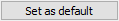 Use this button to store all of the current settings into the standards file.
Use this button to store all of the current settings into the standards file.
The next time that Parabuild starts, it will load this file automatically.
This standards file is located here : \Parabuild\DefaultWorkshopSettings-English.dat
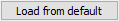 Use this button to load all of the settings from the standards file.
Use this button to load all of the settings from the standards file.
This standards file is located here : \Parabuild\DefaultWorkshopSettings-English.dat
