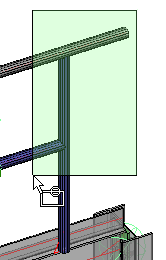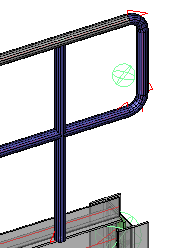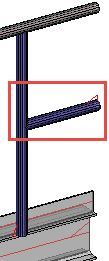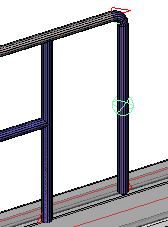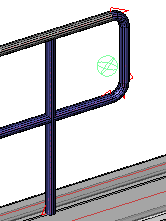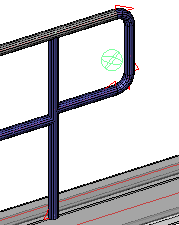Railing End Connections
Command - PrB_AddRailingEndConns

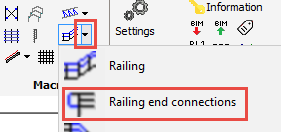
This command will add a closure to a railing segment.
The railing segment command already does this automatically.
But there may be instances where a handrail closure must be added manually.
This command has 2 distinct methods :
Automatic Method
This method is unique, because you just need to select the handrails and the last posts.
It does not matter if you select more posts or knee-rails. The sequence is also not important.
Block-select the handrail end that needs to be connected and press <Enter> The closures will be automatically placed.
|
|
Automatic Method |
|
Manual Method
Right after starting this command, press the <Enter> button without selecting anything.
This brings us to the manual method.
Now you will have to first select the handrail close to it's end.
Note : Parabuild will use this handrail's side as an orientation marker to decide on which side of the post to place the connection.
After that, select the post and you will have the option to choose any of the connections in the group :
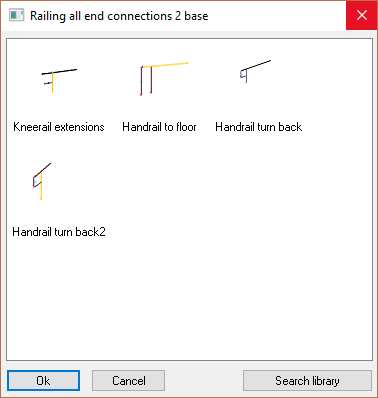
|
|
Knee rail Extensions. These are needed when you want to connect a stanchion to a railing segment without stanchions. An example case is shown in the Handrail section. |
Handrail to floor |
|
|
Handrail Turn-back |
Handrail Turn-back 2 |