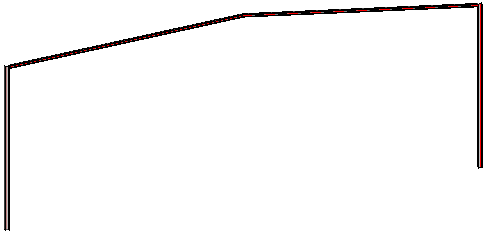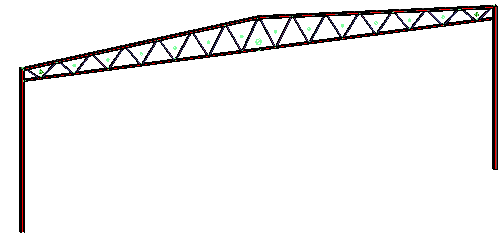Truss for Portal Frame
Command -
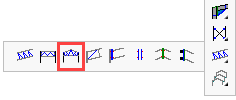
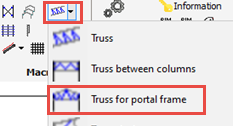
This tool can draw a double truss inside a portal frame.
It will ask you to select the following items in this order :
- The column on the left hand side
- The left rafter on the left hand side
- The rafter on the right hand side
- The column on the right hand side
For now there is just 1 type of truss implemented in this tool :

When prompted to select the coordinate system, press <Enter>.
|
|
You will first need a a portal frame in order to use this tool |
The end-result : The truss with a spliced bottom chord and connections to the columns |
For more information about the truss dialog box's options, see the Truss topic.