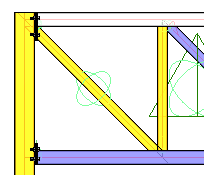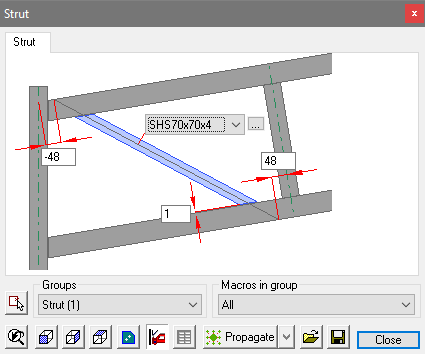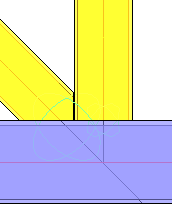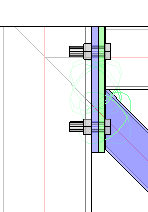Truss Strut
Command -
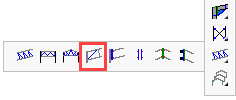
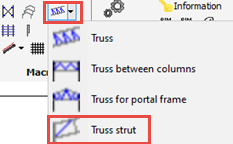
This command will add a strut to the end of a truss.
On activating the command you will be prompted to select in this order :
- The column
- The lower chord of the truss
- The upper chord of the truss
- The vertical strut
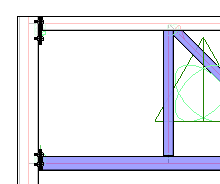
After selection, the options dialog will appear - select the required option:
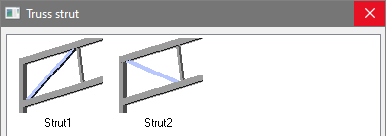
The strut will be placed accompanied by the macro edit dialog
|
|
In this case, the reference dimensions have been edited to read 48, so that the center-line of the new strut intersects with the centers of the top and bottom chords of the truss.
Note that the color of the struts and the adjacent column indicate an interference. This is because the required cuts have not been included:
You can add these with the Add cut to macro tool that is available in the Cutting toolbar.
|
|
Cut 1 |
Cut 2 |
Running the Clash check command should indicate the interference has been resolved