Hole <-> Blind Hole
Command - PrB_ChangeBlindHole

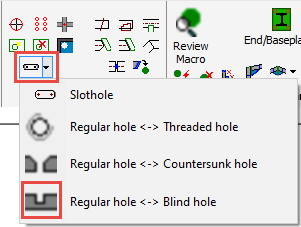
Tip It is easier and quicker to modify a hole from within the properties of the bolt instead of this command.
With this command you can convert a regular hole into a threaded hole and vice-versa.
At the command line prompt: Select a hole or a bolt, which will then bring up the following windows:
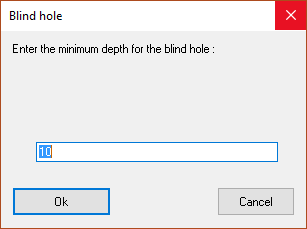
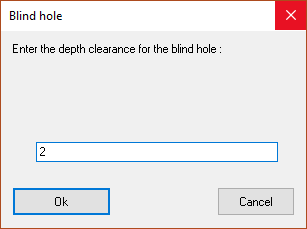
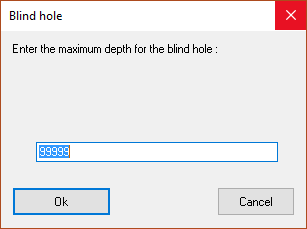
A blind hole is a hole with limited depth. In steel material, this hole should be threaded.
The bolt should not have a nut.
A blind hole can only be activated for the last hole of a bolt.
The depth of the blind hole is determined by the ending of the bolt. If preferred the hole can be drilled deeper than the bolt (A on the illustration).
The minimum and maximum depth of the hole can be adjusted (B on the illustration).
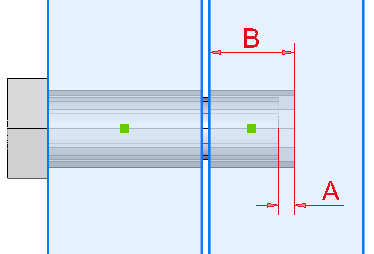
If the bolt length would cause the hole depth to be outside of the minimum and maximum, the hole depth will be adjusted automatically to adhere to the minimum and maximum.
When trying out this tool, choose a bolt standard that has an adequate amount of bolt lengths. If the standard does not have the right bolt length then this tool can't draw the blind hole.
