Hole <-> C/Sunk Hole
Command - PrB_ChangeHoleCountersunk

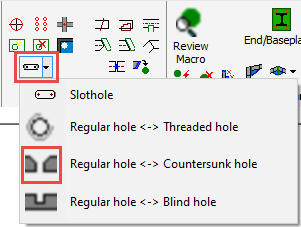
Tip It is easier and quicker to modify a hole from within the properties of the bolt instead of this command.
With this command you can convert a regular hole into a threaded hole and vice-versa.
At the command line prompt: Select a hole or a bolt, which will then bring up the following window:
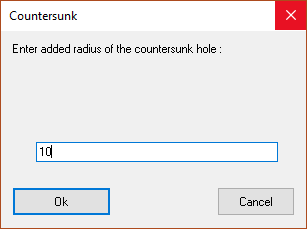
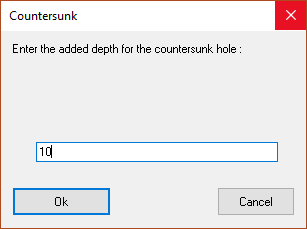
Here you are prompted to Enter the added radius of the countersunk hole, press Ok and the second window will appear prompting you to Enter the depth for the countersunk hole - press Ok
The countersunk hole is shown in 3D.
The depth and diameter of the countersunk part are determined by the head of the bolt.
If the hole contains a bolt with a hexagonal head, then the countersunk won't be drawn oblique (a counter-bore hole is drawn).
If the bolt's head is oblique, then the hole will be oblique too at the same inclination as the bolt head.
The bolt heads of all the bolts are adjustable in the Bolt Parts Database.
