Right Click on a BOM Item
When you right-click on a BOM item from within the Sheets manager  you can perform a range of actions on the bill.
you can perform a range of actions on the bill.
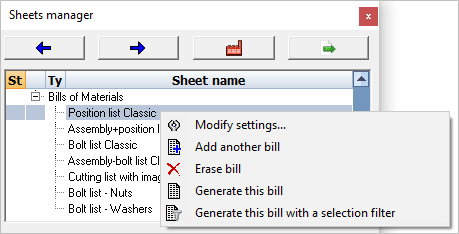
We will explain in more detail the available actions :
Modify settings - This allows you to edit the formatting options for the bill
Add another bill - This allows you to add an additional bill to the list in the sheet manager
Erase bill - This allows you to erase a bill from the list
Generate this bill - This will generate the selected bill. The bill will be stored in the same folder as the current 3D model drawing file.
Generate this bill with a selection filter - This will do the same as the above, but it allows you to filter the number of parts in the bill on : All / Phase / Revision.
