Apex between Columns
Command - PrB_ApexBetweenCols
Draws a portal rafter constrained between 2 columns

On activating this command, the Draw an apex dialog will appear prompting you to select the rafter profile to be drawn, together with the start height, which in most cases will be the top of the column. You have the opportunity to select the apex height (from the start height), or if the Determine apex height with an angle checkbox is checked you may enter the rafter angle.
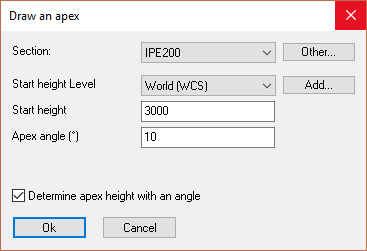
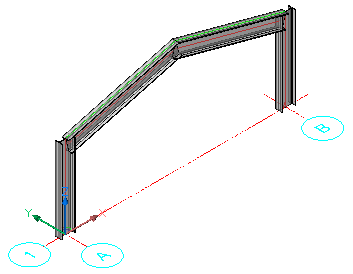
You will then be prompted to Select the first column, followed by the second column.
On completion, the rafter will be drawn at the selected level and either the apex height or angle constrained between the two columns. Moving or adjusting the columns will automatically adjust the rafter.
The rafter cannot be moved independently of the columns, unless if the profile is disconnected from the macro.
