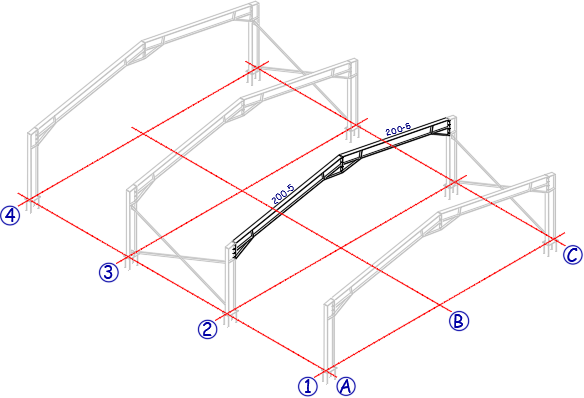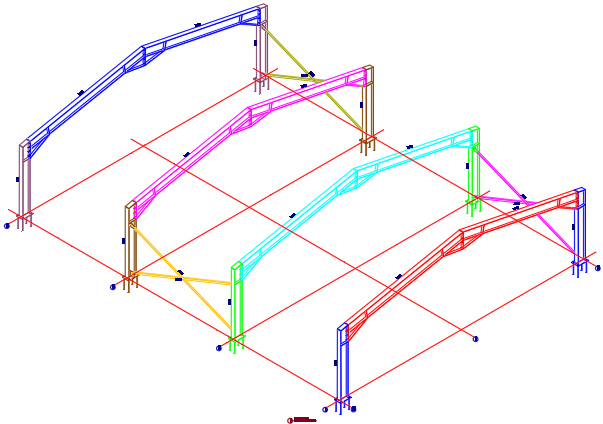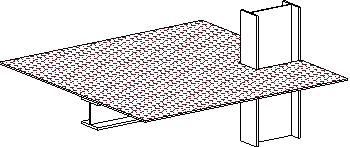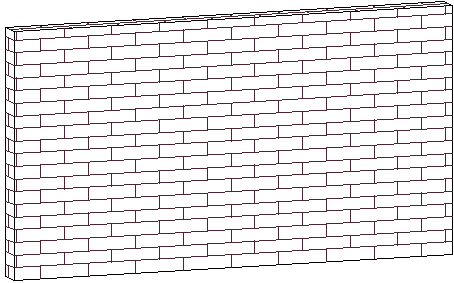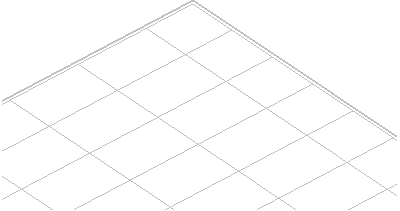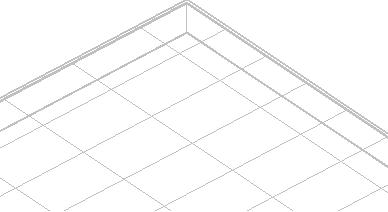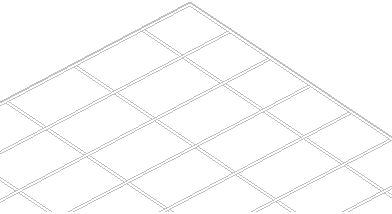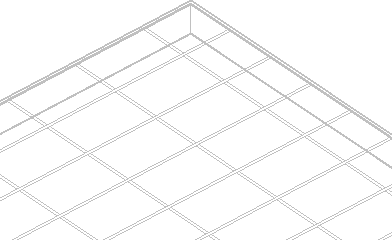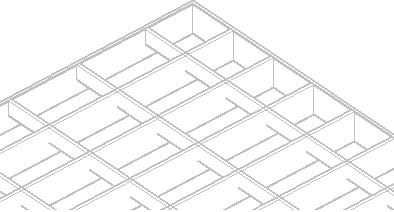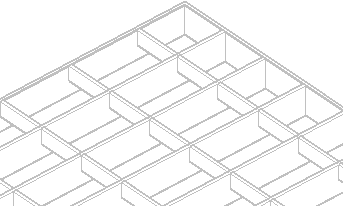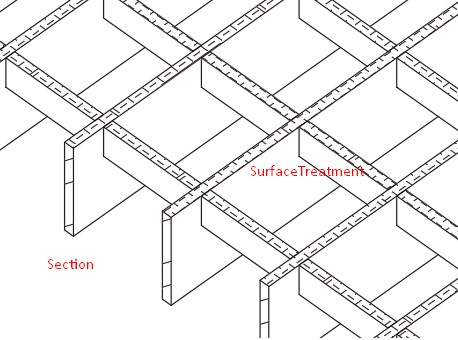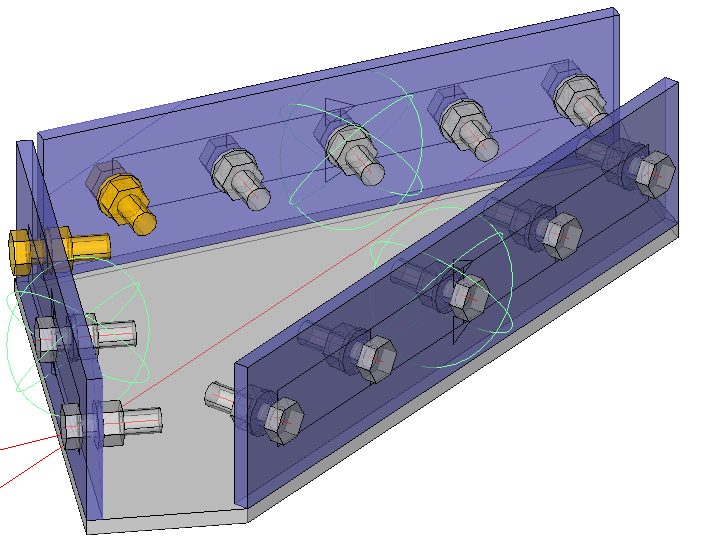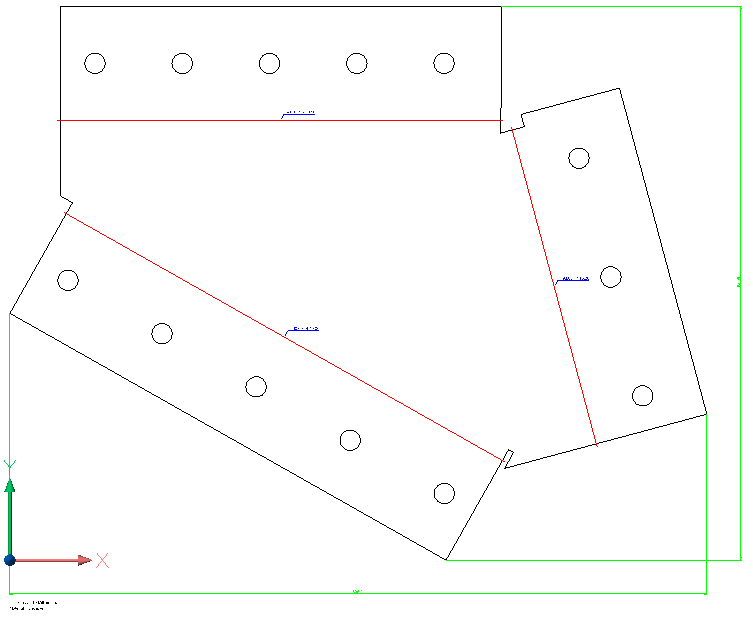We are proud to announce a new release of Parabuild that focuses on the details of shop and general arrangement drawings such as grating, material hatches, and object filter based representation.
These are the most important new features that were made available in this update:
Speed improvements
This is an important version for performance improvements on large projects and projects with many sheets :
The 3D drawing will open faster when there are many parts or sheets in the drawing while the sheets manager is open.
The sheets manager will respond much faster when there are many sheets in the drawing.
Generation speed of GA views has been greatly improved for large views that contain many objects, or blocks and Xrefs with many objects inside.
Focus views, colored views and incremental views
Views with new purposes were added by using new view and filtering capabilities.
Here are some examples that show the new view capabilities :
|
|
|
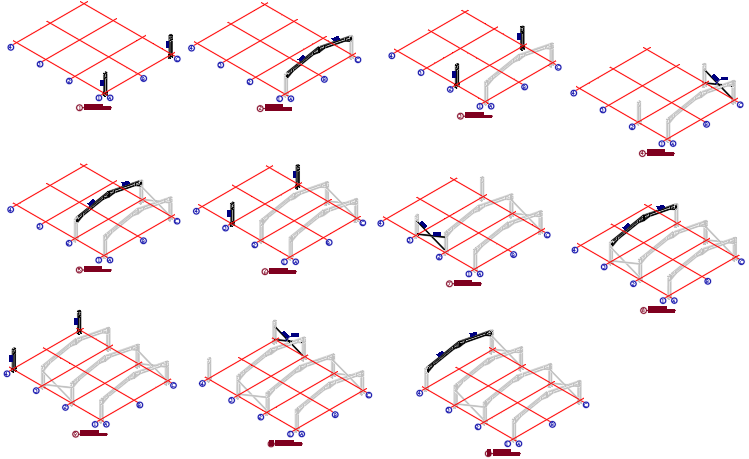
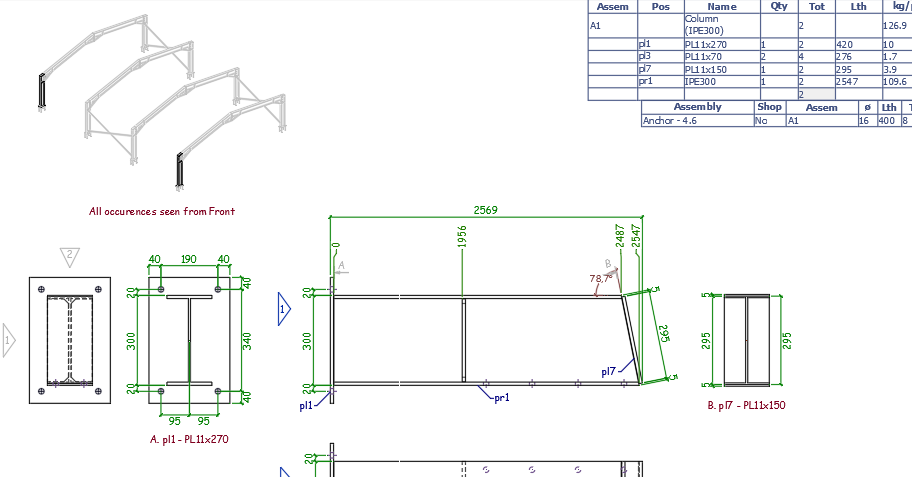
Additional filtering options for general arrangement drawings
Additional filtering options for general arrangement drawings using object filters on 2D views, cameras, and sheets. This allows simpler control of what to show in newly created views. When creating a new view or a new sheet, additional filters can be specified before creation of the view or sheet, and include and exclude filters can be specified for cameras.
Grating and floorplates based on any free-form plate
It is now possible to create grating and floorplates based on any free-form plate, previously this was restricted to strips/panels. Adding grating or floor data to a plate has the advantage that the plate can have any size as opposed to standard sized strip-based grating panels.
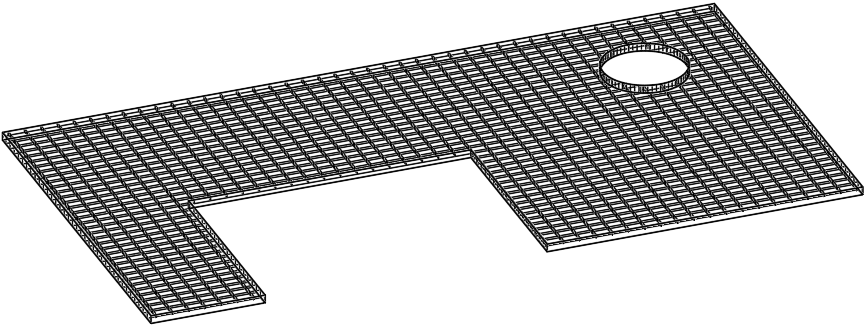
Custom grating bar sections are now supported in grating objects
Custom grating bar sections are now supported in grating objects, for example to draw detailed pultruded grating. Additional settings allow better control of load bar and cross bar offsets.
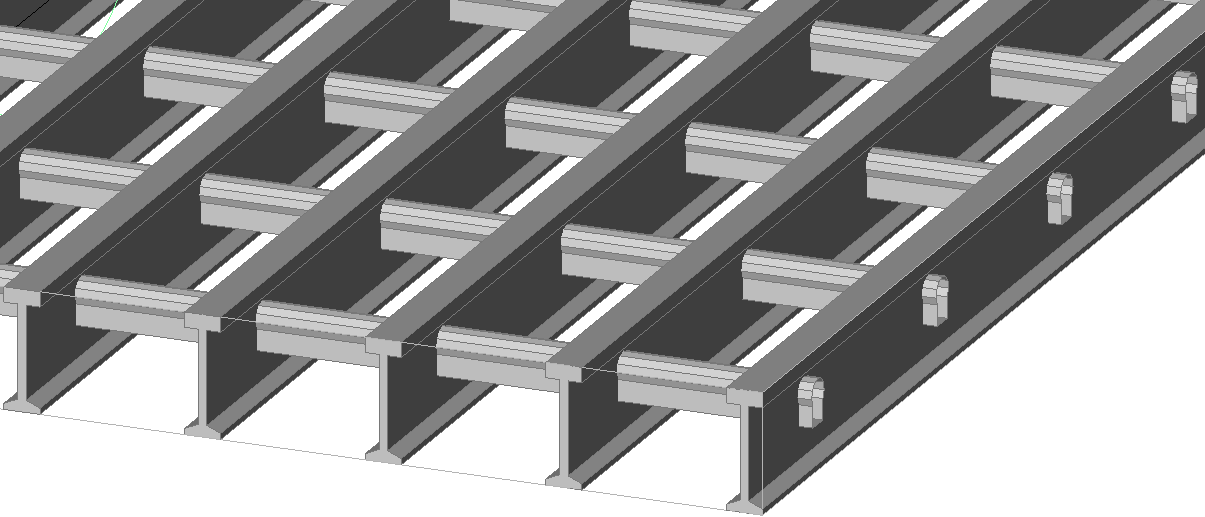
Appearance of grating bars and surface treatments on 2D drawings
There are many more capabilities for the level of detail in which grating bars, surface treatments and 3D model hatches are shown on 2D views.
|
|
|
These are the different levels of detail that a grating can have in the on 2D views :
|
|
|
|
|
|
|
|
|
|
Many new connections and structural macros were added
Some examples of the connections are the platform, crossover, boxed truss, more Composed members such as BOX member, Railing pickets, connections for CNC lasered tubes, Lifting lugs, and Rebars :
|
CIP Stair |
Platform |
Platform with grating |
Crossover example |
Boxed truss Angles |
|
BOX Member |
Lifting Lug |
Rebar C |
Railing pickets |
Stiffener for BOX |
|
Pipes connected hollow |
Pipe to Pipe with inserts |
T connection with inserts |
Miter with inserts |
Unfolding of a structure or an entire assembly
Unfolding of a structure or an entire assembly is now possible if BricsCAD Mechanical is installed. This tool allows us to greatly simplify the 3D modeling of folded parts because the tool will draw bends and recesses automatically.
|
|
|
Quick select improvements
The quick filter selection tool will now work during active commands that prompt for an object selection. Before, this tool only worked outside of commands. This adds a powerful filtering tool to all AutoCAD, BricsCAD, and Parabuild commands
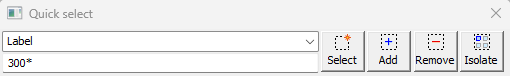
Support for AutoCAD 2025 was added
Others
Many other new features have been added. A full list can be found here